一直想给评论加上简易的编辑器,最近正好有心情折腾一下,研究了一下,现在把实现的方法和大家分享(本文参考了《为评论框添加简单文字编辑器》这篇文章的绝大部分代码,并修改了一些错误,增加了点功能)。
首先在head或者footer加入下面jQuery代码:
/* Comment Editor */
$(function() {
function addEditor(a, b, c) {
if (document.selection) {
a.focus();
sel = document.selection.createRange();
c ? sel.text = b + sel.text + c: sel.text = b;
a.focus()
} else if (a.selectionStart || a.selectionStart == '0') {
var d = a.selectionStart;
var e = a.selectionEnd;
var f = e;
c ? a.value = a.value.substring(0, d) + b + a.value.substring(d, e) + c + a.value.substring(e, a.value.length) : a.value = a.value.substring(0, d) + b + a.value.substring(e, a.value.length);
c ? f += b.length + c.length: f += b.length - e + d;
if (d == e && c) f -= c.length;
a.focus();
a.selectionStart = f;
a.selectionEnd = f
} else {
a.value += b + c;
a.focus()
}
}
var g = document.getElementById('comment') || 0;
var h = {
strong: function() {
addEditor(g, '<strong>', '</strong>')
},
em: function() {
addEditor(g, '<em>', '</em>')
},
del: function() {
addEditor(g, '<del>', '</del>')
},
underline: function() {
addEditor(g, '<u>', '</u>')
},
quote: function() {
addEditor(g, '
<blockquote>', '</p></blockquote>
<p>')
},
ahref: function() {
var a = prompt('请输入链接地址', 'http://');
var b = prompt('请输入链接描述','');
if (a) {
addEditor(g, '<a target="_blank" href="' + a + '"rel="external">' + b + '</a>','')
}
},
img: function() {
var a = prompt('请输入图片地址', 'http://');
if (a) {
addEditor(g, '<img src="' + a + '" alt="" />','')
}
},
code: function() {
addEditor(g, '<code>', '</code>')
}
};
window['SIMPALED'] = {};
window['SIMPALED']['Editor'] = h
});HTML代码:
<div id="editor_tools">
<a href="javascript:SIMPALED.Editor.strong()">粗体</a>
<a href="javascript:SIMPALED.Editor.em()">斜体</a>
<a href="javascript:SIMPALED.Editor.del()">删除线</a>
<a href="javascript:SIMPALED.Editor.underline()">下划线</a>
<a href="javascript:SIMPALED.Editor.ahref()">链接</a>
<a href="javascript:SIMPALED.Editor.code()">插代码</a>
<a href="javascript:SIMPALED.Editor.quote()">引用</a>
<a href="javascript:SIMPALED.Editor.img()">插图</a>
</div>PS:如果主题使用了wordpress3.0以上提供的数组描述来写的,应根据具体情况适当修改。
最后将下列样式加入样式表:
/* editor_tools */
.editor_tools{margin:0;padding:0;width:360px;height:20px;border-left:1px solid #ddd;}
.editor_tools a{float:left;color:#999;height:20px;line-height:20px;padding:0 5px;font-weight:bold;background:#fafafa;border-top:1px solid .ddd;border-right:1px solid #ddd;}
.editor_tools a:hover{background:#fff;}好了,这样一个简洁但很好用的评论编辑器就加入成功了,赶快试试吧!
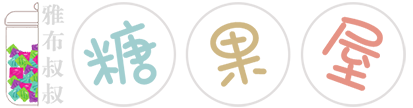
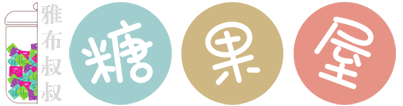

15 条评论
表示没用,js出错,调不出来效果。
好多br
谢谢,正需要这个,话说好多都是多余的
不知道该把前面两个方框中的代码 加到哪个文件中。head.php或者footer.php? 加入后 都直接显示在页面上了,HTML那框内的就更不知道该放入哪个文件了。咳,是我自己太差。。。
评论来测试了!!!!!
啊。为啥我的点击没反应
@xilouqingzhu可能你的网速慢,JS加载不全
呵呵 感谢博主提供代码,不过好像有点错误 html代码部分 那个
是不是应该是 啊
一看代码就头疼 不过貌似很强大 :lol:
3.0以上怎么修改呢。。怎么uncaught referenceerror:simpaled is not defined.....
[...] 编辑器去掉了js几十k的QuickTags,换成非插件给wordpress加上评论编辑器,原作者不知是谁(zww?)。 [...]
不错~ 我也把庞大的quicktags换成这个了...
能加个清除功能就更好了
@whisperer呵呵,这个虽然简单,但也够用了
正在找这个功能呢
@远走高飞可以试试哦